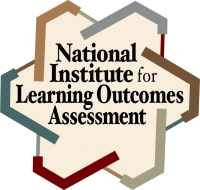Description
This assignment–Developing and Hosting an Online Lesson–is the signature project in the second to the last course in the Masters in Teaching and Learning with Technology program. It asks students to develop a robust educational learning module and then host it on a website. A culminating activity in the program, it is intended to assess skills and knowledge around learning theory and practice, graphic and design principles, and delivery of engaging, effective instruction in an online environment.
Background and Context
This signature project is offered in the second to the last course in the Masters in Teaching and Learning with Technology (MATLT) program. The course, EDU649: Teaching and Learning with Technology, is sequenced just before the program capstone. It is a mastery level course. Throughout the course, assignments build toward the signature project, which is the final assignment in this six-week course.
For the signature project, learners develop a robust educational learning module and then host it on a website. The module must be complete enough so that other educators can use the site to teach without the need for guidance from the lesson’s author.
Here are some examples of EDU649 Signature Projects:
- Homelessness, the Invisible Struggle.
- Alzheimer’s Disease: Effective Communication
- Animal Classification
- Slavery within the United States
- Research Olympic Games and a Host City
This Signature Project addresses the following DQP proficiencies:
SPECIALIZED KNOWLEDGE (SK) |
| SK1. Elucidates the major theories, research methods and approaches to inquiry and schools of practice in the field of study, articulates their sources and illustrates both their applications and their relationships to allied fields of study. |
| SK2. Assesses the contributions of major figures and organizations in the field of study, describes its major methodologies and practices and illustrates them through projects, papers, exhibits or performances |
INTELLECTUAL SKILLS (IS) |
| IS1. Analytic Inquiry: Disaggregates, reformulates and adapts principal ideas, techniques or methods at the forefront of the field of study in carrying out an essay or project. |
| IS5. Quantitative Fluency: Uses logical, mathematical or statistical methods appropriate to addressing a topic or issue in a primary field that is not for the most part quantitatively based. |
| IS6. Communicative Fluency: Creates sustained, coherent arguments or explanations summarizing his/her work or that of collaborators in two or more media or languages for both general and specialized audiences. |
APPLIED & COLLABORATIVE LEARNING (AC) |
| AC1. Creates a project, paper, exhibit, performance or other appropriate demonstration reflecting the integration of knowledge acquired in practicum, work, community or research activities with knowledge and skills gleaned from at least two fields of study in different segments of the curriculum. Articulates the ways in which the two sources of knowledge influenced the result. |
| AC2.Designs and implements a project or performance in an out-of-class setting that requires the application of advanced knowledge gained in the field of study to a practical challenge, articulates in writing or another medium the insights gained from this experience, and assesses (with appropriate citations) approaches, scholarly debates or standards for professional performance applicable to the challenge. |
The learners are graduate level students in the second to the last course in the Teaching and Learning with Technology Masters Program.
By the time they reach the final Signature Project, students will have acquired the following skills and knowledge either in this course or in previous courses.
Students have had some experience in building a small website with instructional content using a learning management system such as Coursesites or Moodle or a web tool such as:
- Wix.com
- zunal.com
- Google Sites
- They are familiar with Bloom’s Taxonomy and with models for developing learning goals and objectives;
- They are familiar with constructivist, cognitivist, and collaborative learning theories. They are familiar with how instructional practices and activities are informed by theory;
- They are comfortable with the use of various types of instructional technologies such as mind-mapping, multimedia development, timeline creators, interactive games and other engaging e-learning tools.
- They have used research methods, including examining learning gaps of student populations.
- They have studied learning preferences as well multicultural and accessibility aspects to learners.
Alignment and Scaffolding
A series of assignments and activities in the class help students build assets that all come together in the final project. These sequence as follows (NOTE: In this document, ‘students’ refers to the Masters students in the class, while the term ‘learners’ refers to the audience targeted by the students’ Signature Project lesson):
Week 1 Discussion Board 1: Students research learning theories on the web. Once they have identified a theory, they use the online databases in the library to find an example of that theory in use. In this discussion board they share their ‘pet’ theory and the article they read.
Week 1 Discussion Board 2: Students share with the class a target audience and an audience learning need that they identified in a previous course. They also provide a research article supporting the learning need for this target audience. They discuss how to focus the topic and learning goals for a lesson for this audience. In the Discussion Board, classmates provide ideas and suggestions for further refining their ideas.
Week 1 Journal: Students read about learning styles and identify a theory that matches their own learning style. They then find an instructional technology that supports that theory and the identified learning style.
Week 1 Assignment: From the text book, students begin to map their lesson using a Planning, Instruction, Evaluation (PIE) matrix that requires consideration of the learners, the subject matter, instructional strategies and instructional technologies.
| P.I.E. Instructional Technology Model and sample questions (Newby, et al, 2010) | |||
| Â | Learners | Instructor | Instructional Technology |
| Plan | Questions include: What do I need to do to succeed? What do I already know to help with this material? How should I arrange my schedule? | Questions include: What do learners need to know? What do they already know? | Questions include: What types of technology are most applicable to these learners? How can technology increase engagement? |
| Implement | Questions include: How will I use my own experience to connect to material? How will I interact with the instructor and classmates? | Questions include: How will I set up my course in a way that is easy to use and engaging? How will I address learning preferences? | Questions include: What are benefits and costs of technology? What tutorials and supports are needed for technology use? |
| Evaluate | Questions include: What are grading requirements? How will I know if I met the learning expectations? | Questions include: How will I measure learning? | Questions include: Did the technology enhance the learning experience? How? What key obstacles to integration need to be addressed? |
Source: Newby, Stepich, Lehman and Russell, (2010), Instructional Technology for Teaching and Learning, 4th Edition. Prentice Hall Publishers.
Week 2 Discussion Board 1: Students examine Bloom’s Taxonomy and use the ASU Objectives Builder to draft two learning objectives for their lesson. They post these in the discussion board for review and feedback from their peers.
Week 2 Assignment: Students describe their target audience, justify and further develop their learning goal and learning objectives for a short two module lesson of 5-10 hrs. They also make some suggestions as to what types of assignments might support the learning objectives.
Week 3 Discussion Board 1: With the understanding that we learn from the existing body of knowledge and build upon it, students explore existing lessons that relate to their own lesson ideas. In the discussion board they share the lesson(s) identified as well as the learning objectives, instructional strategies and activities found. They discuss how these inform their own lesson ideas.
Week 3 Assignment: Students develop a group activity for their lesson. They identify a technology to support that activity. They then create guidelines and steps, including relevant technical and procedural instructions for the group activity. Finally they develop a rubric to assess the collaborative process.
Week 4 Discussion Board: Students research different LMS and Website building tools and identify a tool to house their lesson. They experiment with their sites by exploring the technology to:
- Create a banner
- Add text and an image
- Link to an external website
- Create a menu link to an instructor page and add a bio
- Create three blank pages with menu links to:
- Course Description
- Module 1
- Module 2
They then share and review the sites and the technology in the discussion board.
Week 5 Discussion Board 1: Students develop a structured research activity and create an Internet Research Activity Sheet to help their learners explore the lesson topic. They develop an activity that completely or partially meets one of the learning objectives. The Research Activity Sheet should contain guiding questions along with recommended links that learners will use to explore topics as they work on their final project.
Click to access a Sample Research Activity Worksheet
Week 5 Discussion Board 2: Students explore technology to identify a tool that their learners will use as part of an instructional activity (e.g. a timeline tool, a game creator, a storytelling technology, video production, interactive labs or science projects, google maps, etc.). They discuss the lesson idea and how it will support the learning objectives they developed earlier in the class.
Week 5 Journal: Students re-examine and refine their learning goals and objectives.
Week 5 Assignment: Students put the pieces together to finalize their online lesson including:
- A lesson overview with a description of the audience, learning goals and learning objectives.
- An orientation to the entire lesson (lecture, video, screencast or presentation).
- Two learning modules encompassing 5-10 hrs of learning activities including:
- An Internet research activity addressing at least one learning objective.
- A groupwork activity and 2 rubrics; one assessing the learning outcomes and another assessing the groupwork.
- A culminating product or presentation that the learners complete to assess learning outcomes for the entire lesson.
- A final assessment to the lesson.
Week 6 Discussion Board: Students share their websites with the class and conduct peer reviews of each other’s work.
Week 6 Assignment: Signature project – online lesson and reflection.
Reflections
This is a signature piece that can be used in a professional portfolio. It is incredibly rewarding to watch students push beyond their comfort level as they create a high quality lesson that is hosted in a website they have built. By the end of the class they are amazed and proud of their work and the work of their classmates.
This course requires sustained student focus. It helps for the instructor to set the vision in the first week by providing links to various types of online lessons that might inform students’ own work. Providing a variety of examples conveys the unlimited possibilities for online lessons that can be fun and engaging. One of our curriculum development goals is to build in more of these examples into the first week, perhaps including a discussion board or journal around that activity.
By scaffolding activities across the class, we have been able to help students in the production of each component of their final project. At the end of the course the students put it all together and finalize their work. Then share it with their peers.
Students are challenged in writing succinct well-formed learning objectives. They also have difficulty visualizing an entire learning module and in sequencing the learning activities that teach to their objectives. Preparatory work in the earlier courses on how to build lessons can provide students with a foundational application of Bloom’s Taxonomy and the writing of learning objectives. Also an introduction to instructional theories and teaching strategies is helpful. Practice in building learning activities that scaffold toward achieving learning outcomes is one last fundamental skill that supports this lesson.
Please select an option
The assignment library and the assignments within are licensed under a Creative Commons Attribution 4.0 International License. By clicking “Ok” you agree to cite each assignment (including modifications), with the provided citation on the assignments downloaded from this site.
OK